How to install it?
Equipment you need: Mac computers that have macOS 10.15 or above or a Windows computer with window 10 bit or above
Step 1-Click the link on the Bambu Studio Chinese website
Step 2-Chose the system you are using, macOS or Windows
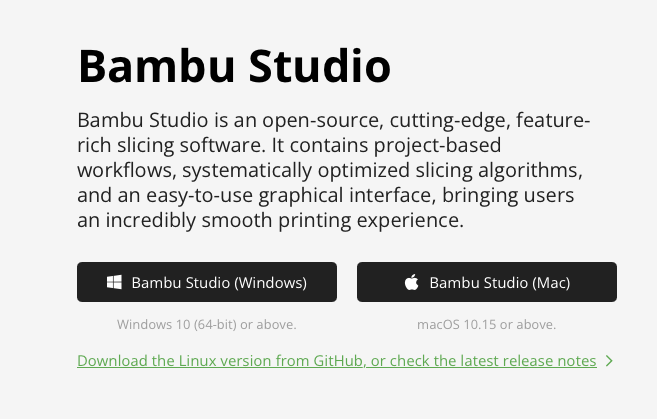
Step 3-wait for it to finish downloading
macOS
Step 4-click on the file and click open. You should see a window coming out on the file. ( If it didn't allow you to open, go to settings, click Privacy & Security, scroll it down, and you should see open anyway (I installed it before, so I didn't have it, but there should be somewhere there).
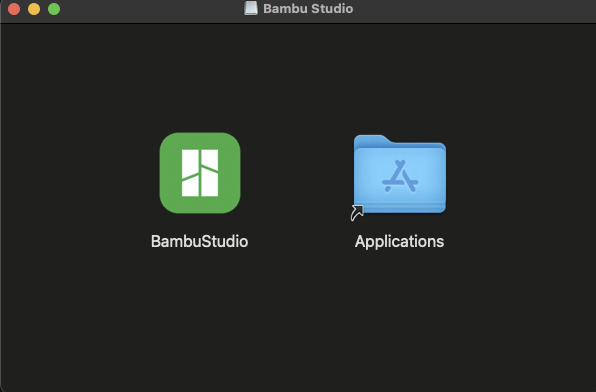
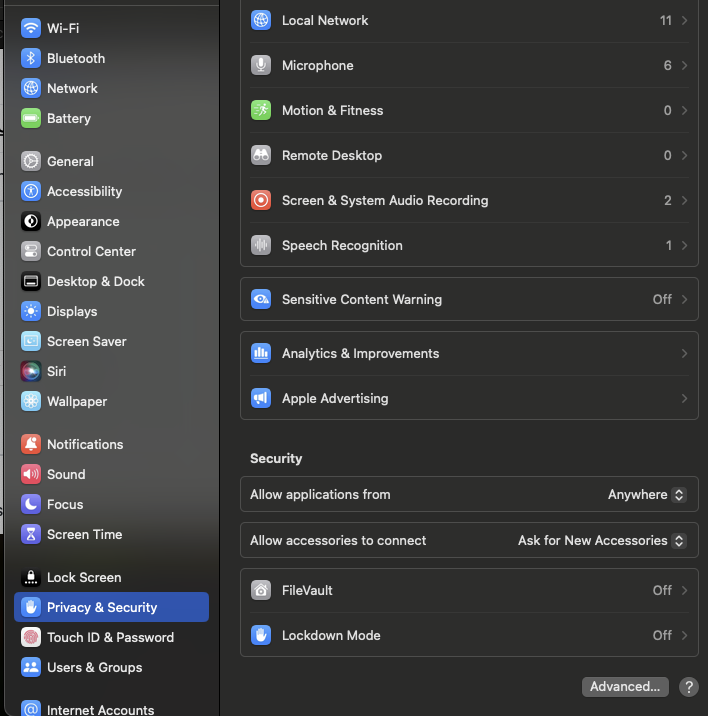
Drag the BambuStudio to the Application file.
Step 5 - Close the window. Drag the disk that said Bambu studio to trash.
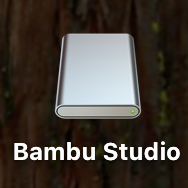
Step 6-open Launchpad and you will see the software.

Quick guide on how to start Bambu Studio
When you first open the software, it might let you log in, just click skip.
It will bring you to this user interface on the left, and you will see Home, Recently Opened, Online Models, Makerlab, and User Manual.
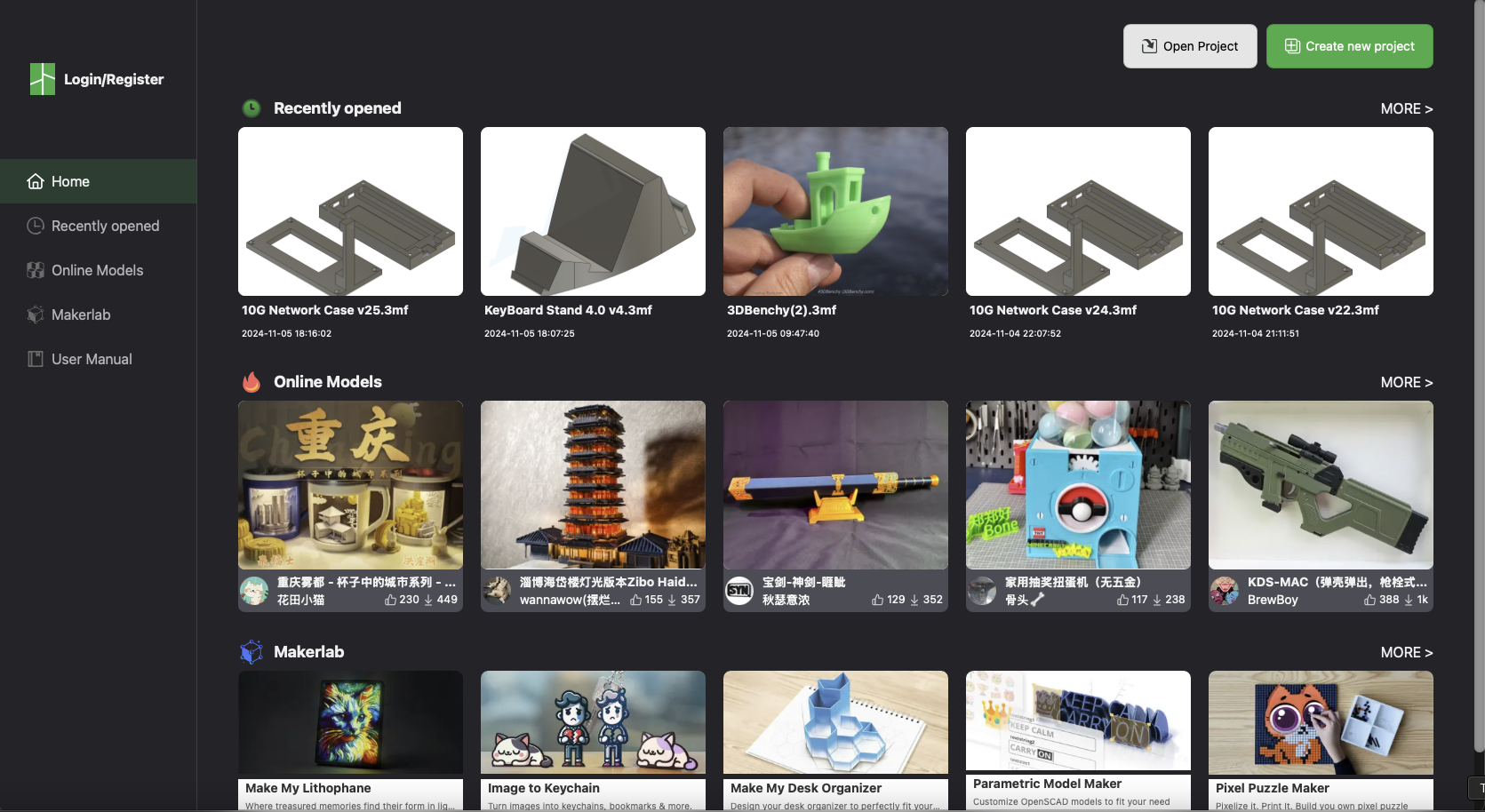
We are on the home page, the first line is models you recently opened, the second line is online, and the last is Makerlabs, you can click on them to open the file. Recently Opened will bring you to a page where you can see models that you recently opened, Online Models will bring you to Makerworld but in a software form. Makerlab will allow you to create your project according to the temples given. The user manual will teach you how to use the software and Bambu Lab printer more deeply.
On the top of the Bambu Studio, there is five buttons, Prepare, Preview, Device, Project, and Calibration
Prepare will allow you to view your 3D model in the sliced view and allow changing the settings of the models. Preview will allow you to see the model's sliced view and nozzle's path. The device will enable you to see the printer connected.
Importing 3D files
There are two ways to open a 3D file. On the Home page, there is a button that says "open project." Click on it, and it will only allow you to open a 3MF file. If your file is not a 3MF file, you can open it by using the preview page and dragging the file into the plate.
If there are any mistakes, places for improvement, or questions, please leave them in the comments.
Comments